High-performance hosting for WordPress websites
Starting at just $2.99/mo
30-day money-back guarantee
Starting at just $2.99/mo
30-day money-back guarantee
One-click setup & free WordPress transfer
Lightning-fast and more secure websites
AI-powered WordPress site management
Real 24/7 human support you can count on
Excellent
Top industry rating - 4.9 out of 5 stars. Trusted by the owners of 3 Million domains.
For a limited time, get a free domain and free site transfer on all plans
For personal projects & small sites
Perfect for your growing business
More power & features for big sites
Get an inbuilt AI Agent for WordPress & access powerful AI Studio to boost growth & productivity.
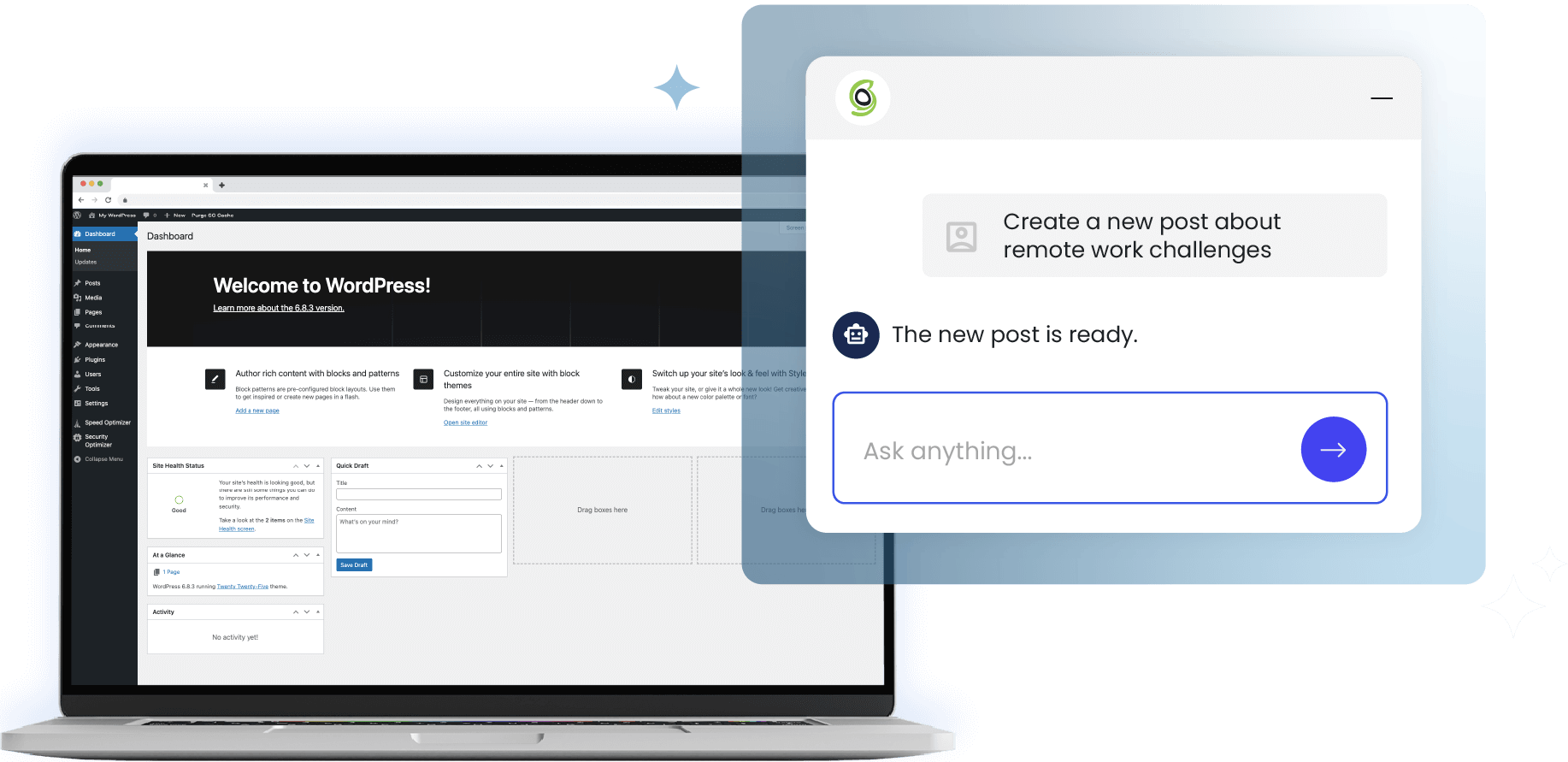
It instantly turns your chat requests into site updates, pages, products, and more to save you time and work.
Enjoy complimentary access to our AI Studio and chat with major AI models from one unified workspace.
Easily upgrade to unlock access to powerful AI agents and pre-built prompts that scale work and automate tasks.
We measured actual websites before and after migration to SiteGround, tracking both TTFB and page load times for real-world performance. WordPress websites are on avg. 78% faster on SiteGround.*
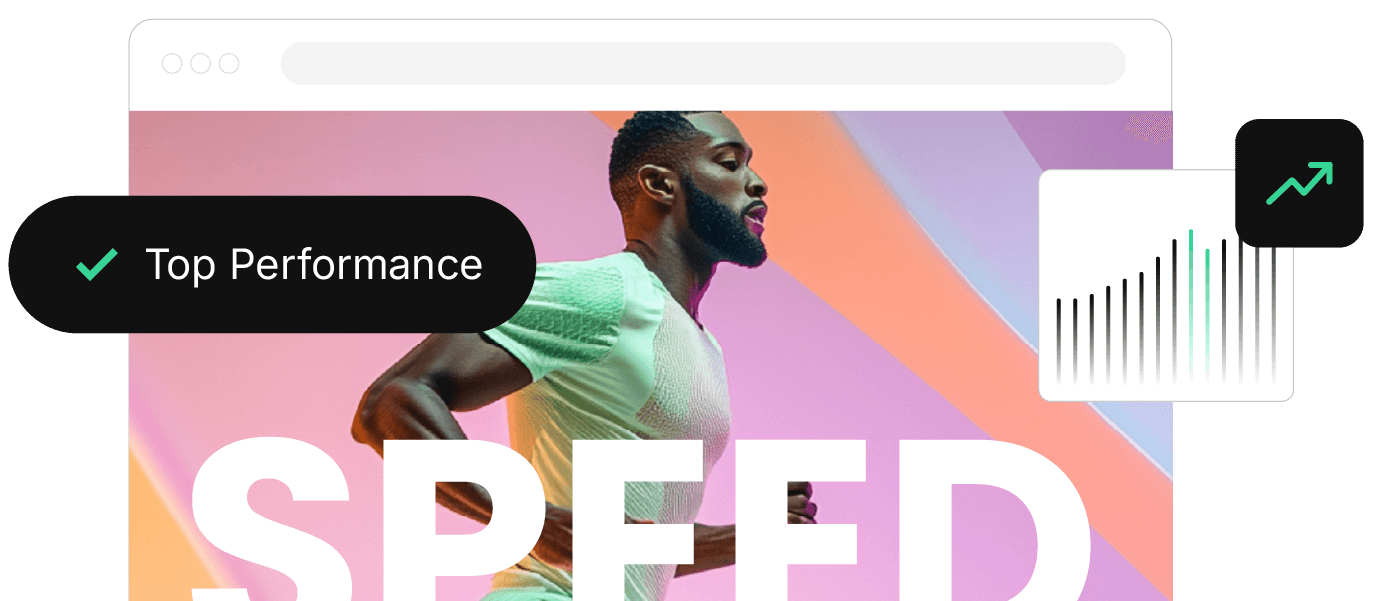
Real-website Time To First Byte (TTFB) comparison*
Lower TTFB means faster website performance
SiteGround (faster)
Previous Host (slower)
Page speed results after migration to SiteGround
Actual data with real websites after migration
Hostinger to SiteGround
Bluehost to SiteGround
GoDaddy to SiteGround
WP Engine to SiteGround
*Based on a comparison of real-world page speed and TTFB of WordPress websites migrated from leading hosting providers Bluehost, GoDaddy, Hostinger, WP Engine to hosting companies within the SiteGround Group between 01/01/2025 and 30/06/2025 using the SiteGround Migrator plugin. Both TTFB and Page speed were measured with Google Lighthouse, using their TTFB and Speed Index metrics. Median values are reflected in the graphs. SiteGround does not claim industry-leading page speed performance and TTFB, and they may vary by website configuration and region.
Sleep soundly knowing your business is protected 24/7. No more worrying about hackers, crashes, or security breaches that could cost you customers and revenue.
Let us do all the heavy lifting for you. Start new WordPress sites with a click, or transfer existing WordPress sites automatically - at no cost, avoiding downtime and data loss.
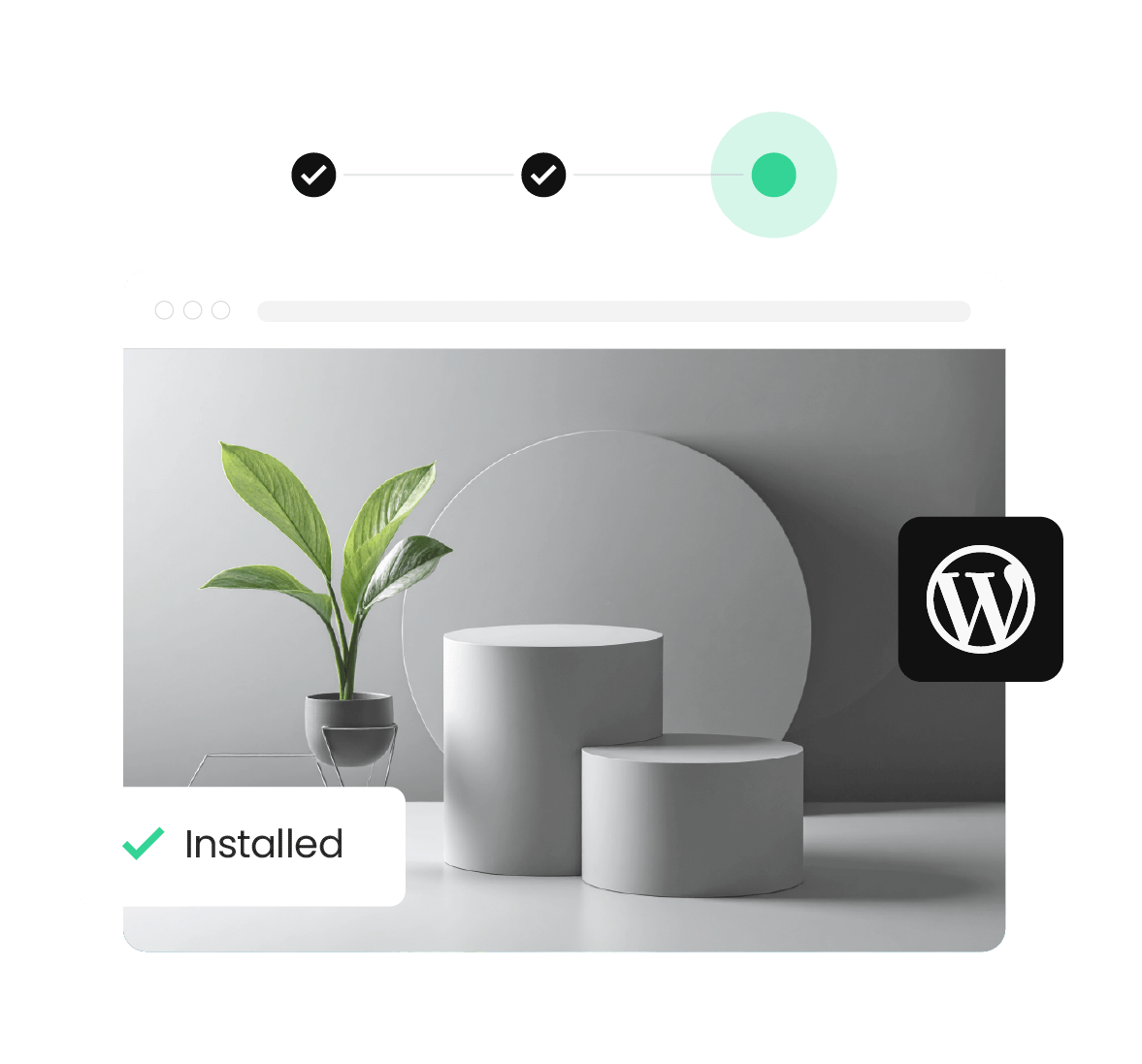
Keep your website work and data safe. Get full website backups automatically, every single day, for free: stored in multiple data centers geographically for extra redundancy. If something goes wrong, you can restore your website in minutes.
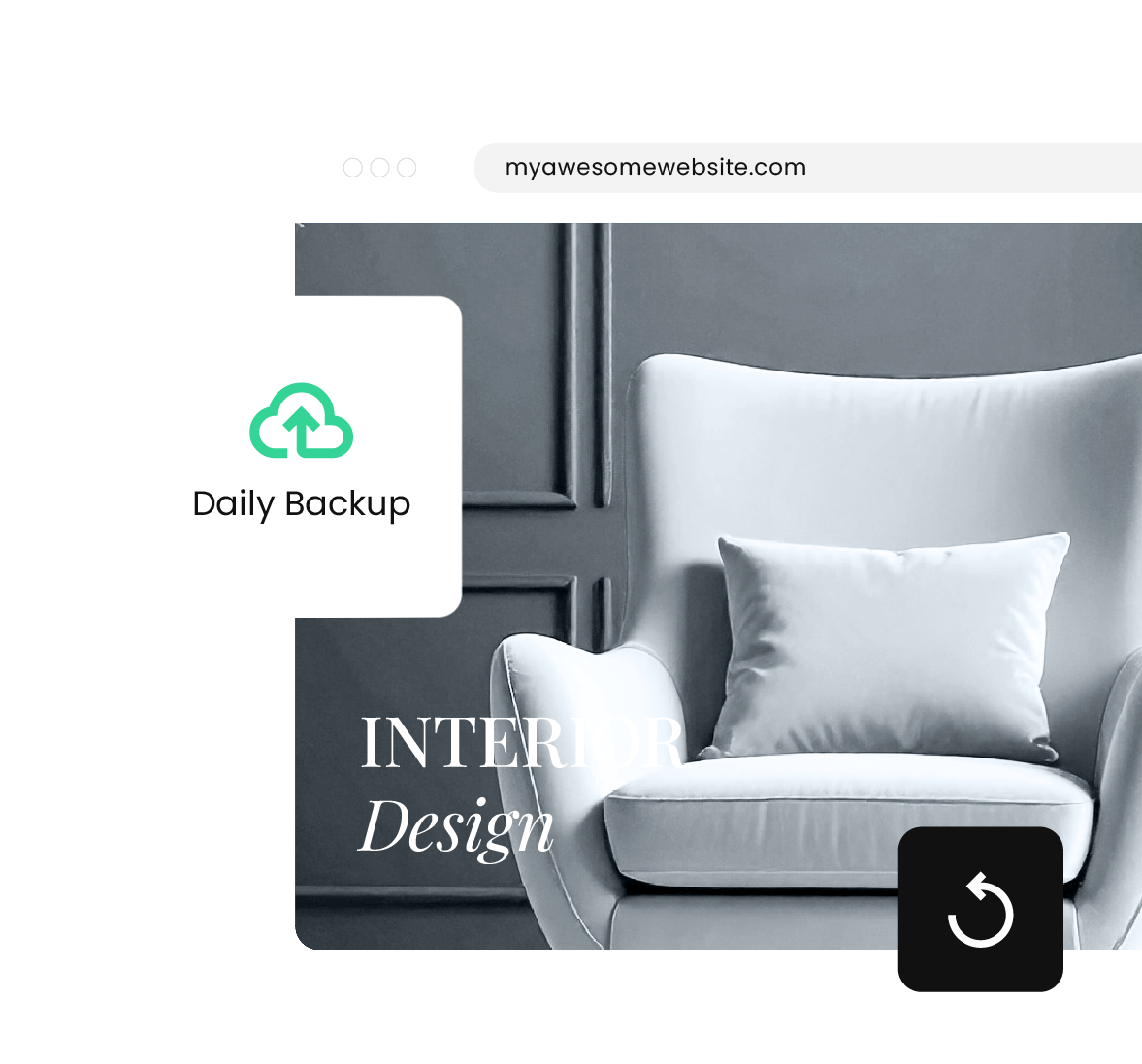
Build and update your site with confidence. Test changes safely with one-click WordPress Staging, then execute faster with professional tools like WP-CLI, SSH access, Git integration, and PHP version control.
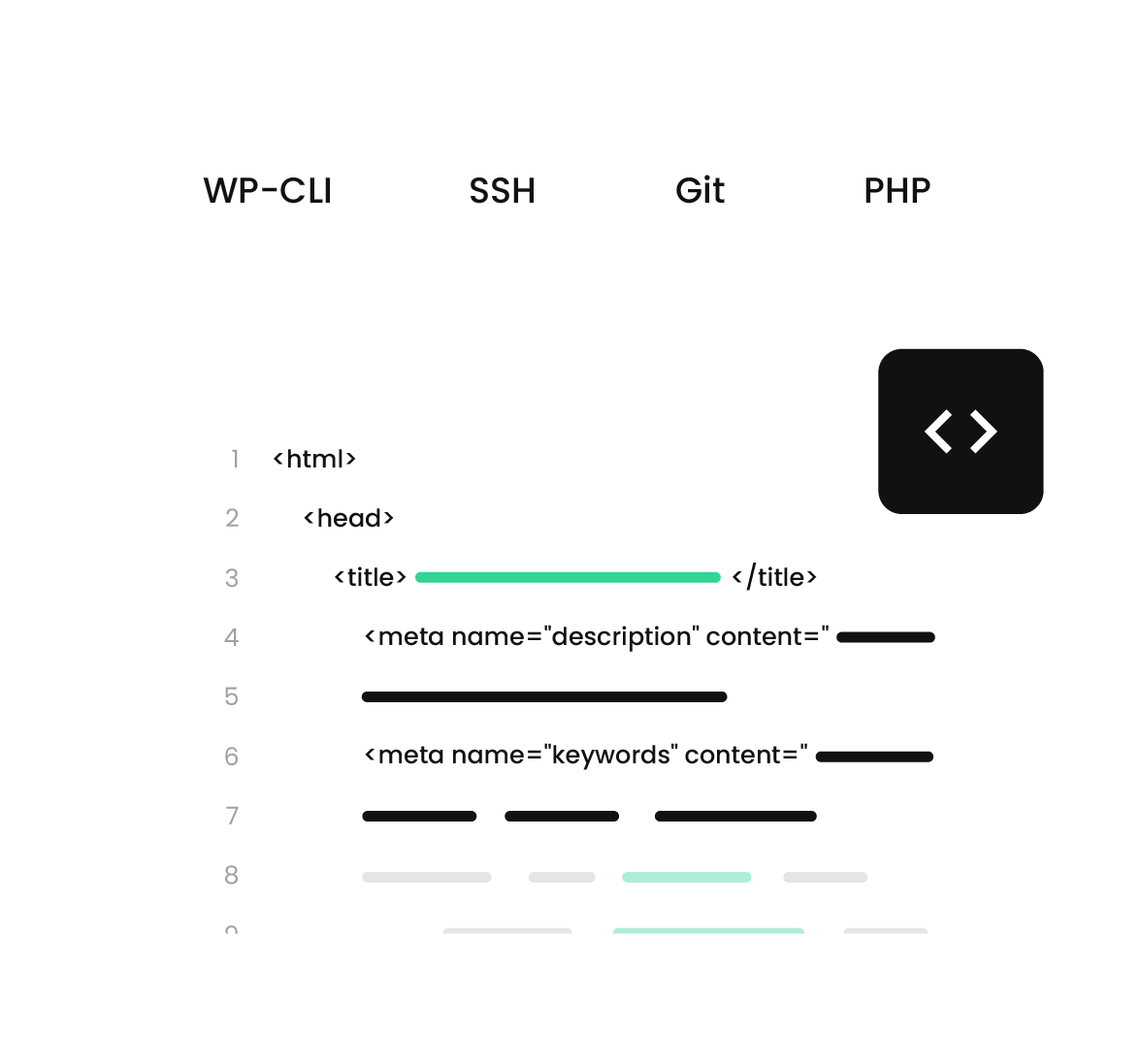
Improve team and client workflow. Work seamlessly with your team, freelancers, or web designer. Hand off completed projects to clients professionally.
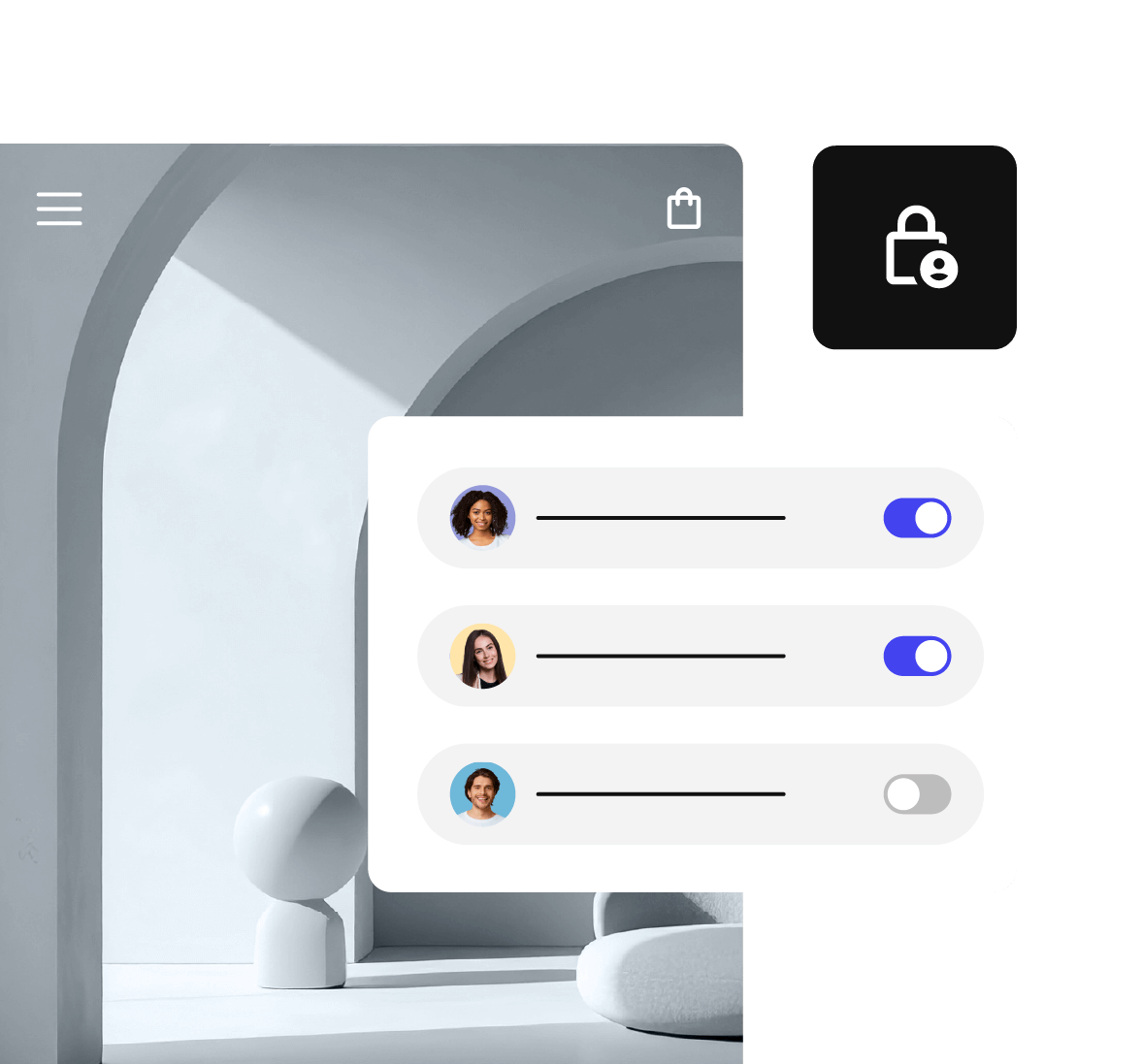
Manage your WordPress sites by chatting with AI. Save time and effort by working with our built-in WordPress AI agent, available for free for all SiteGround clients.
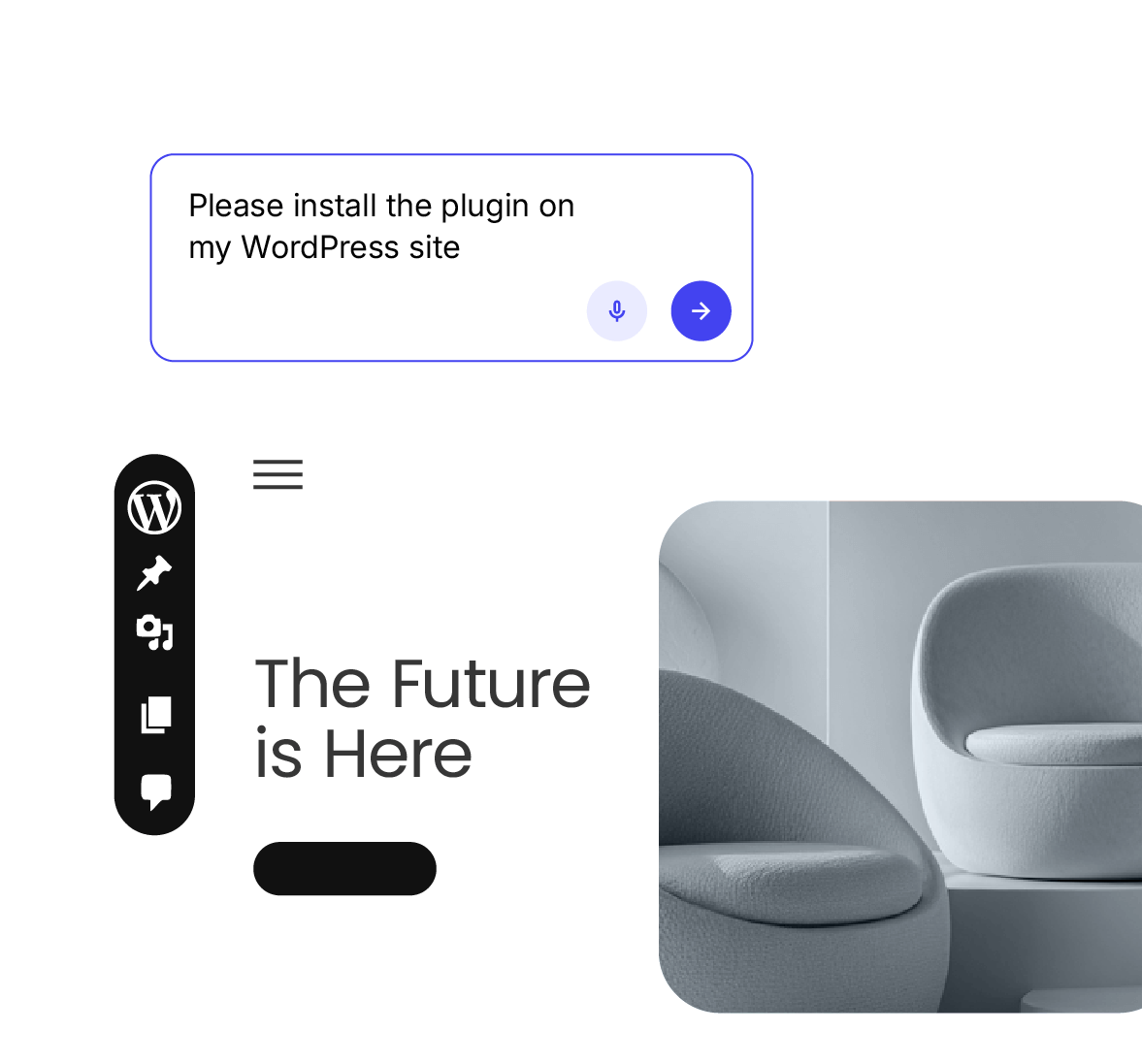
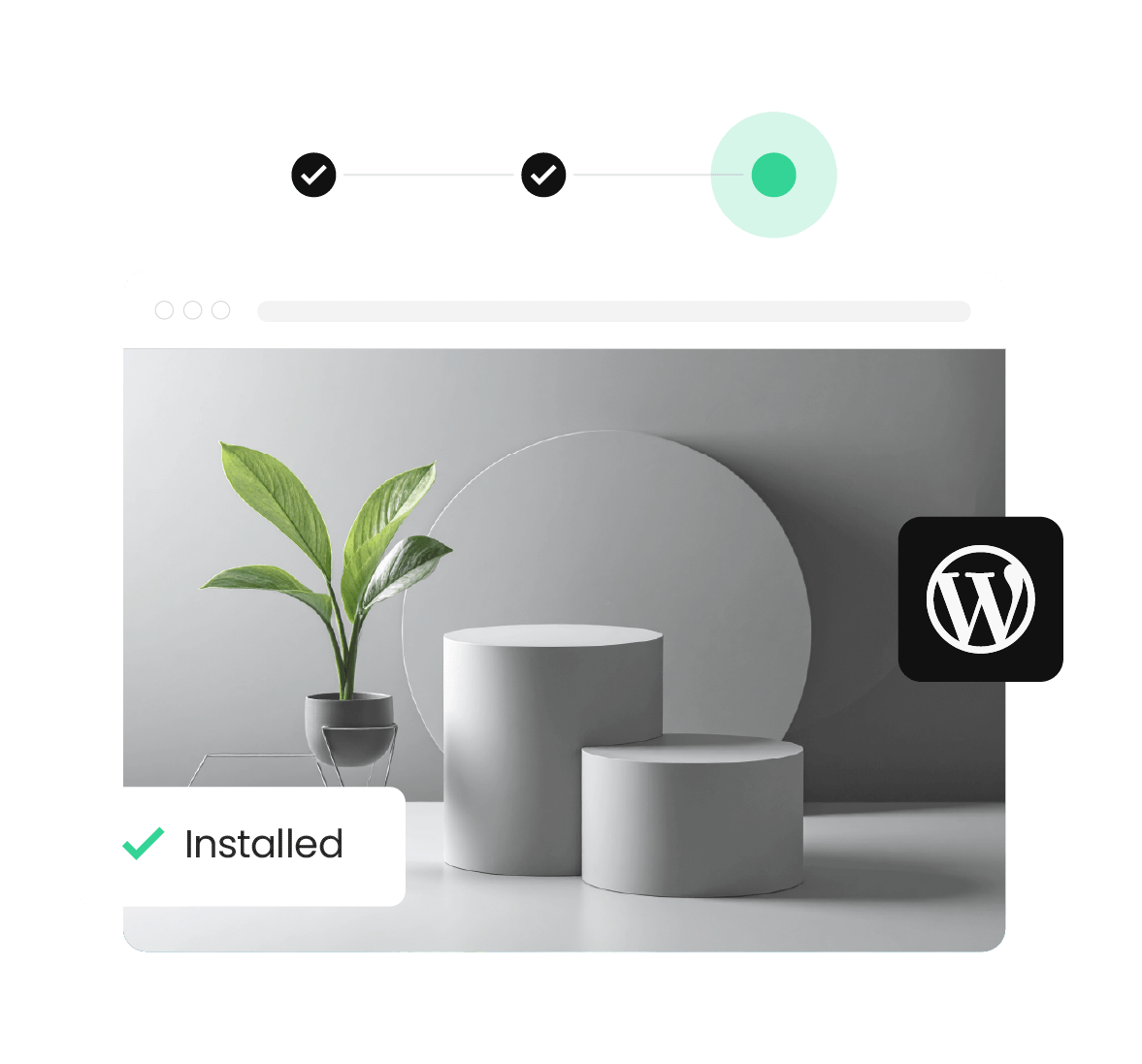
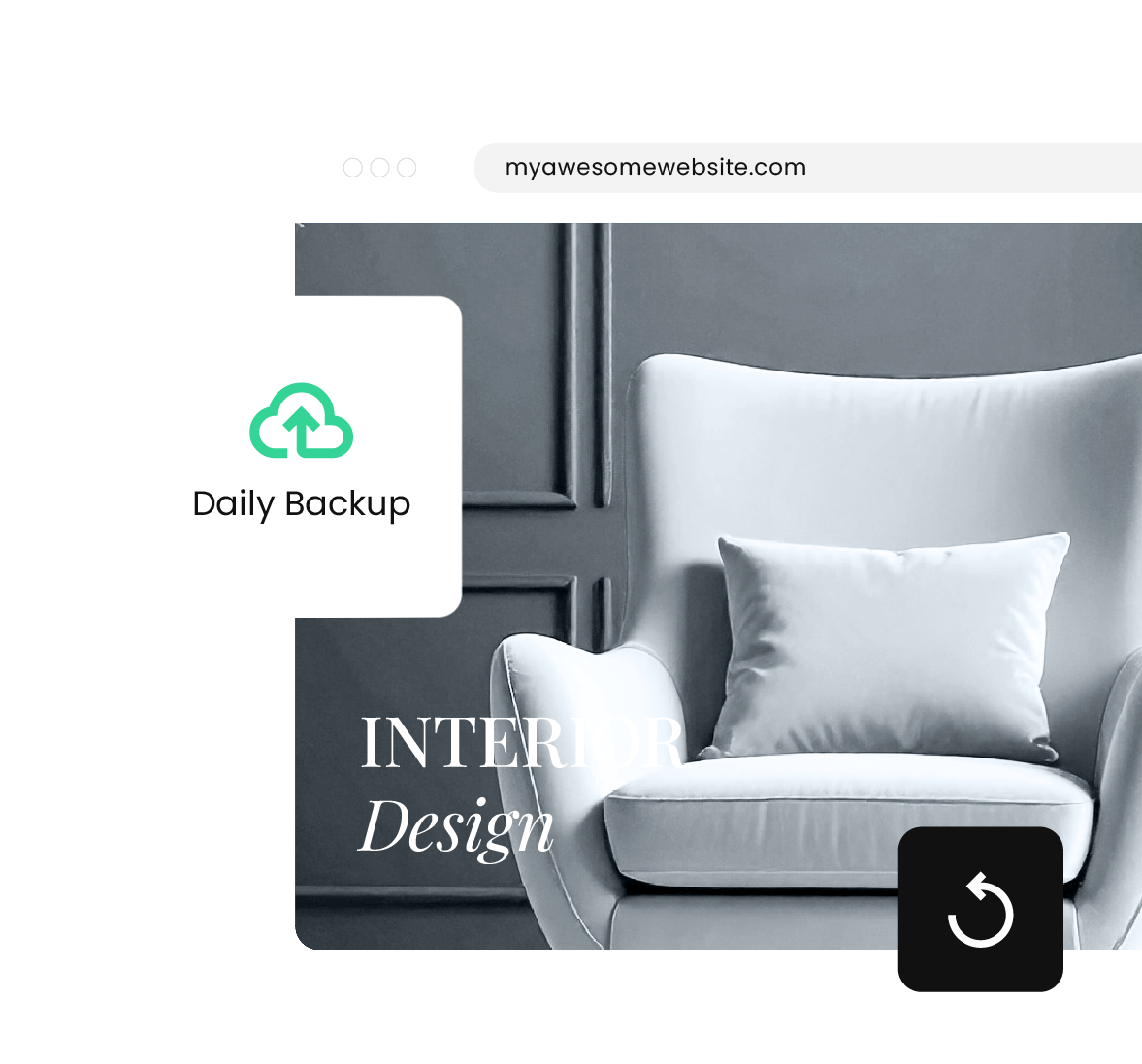
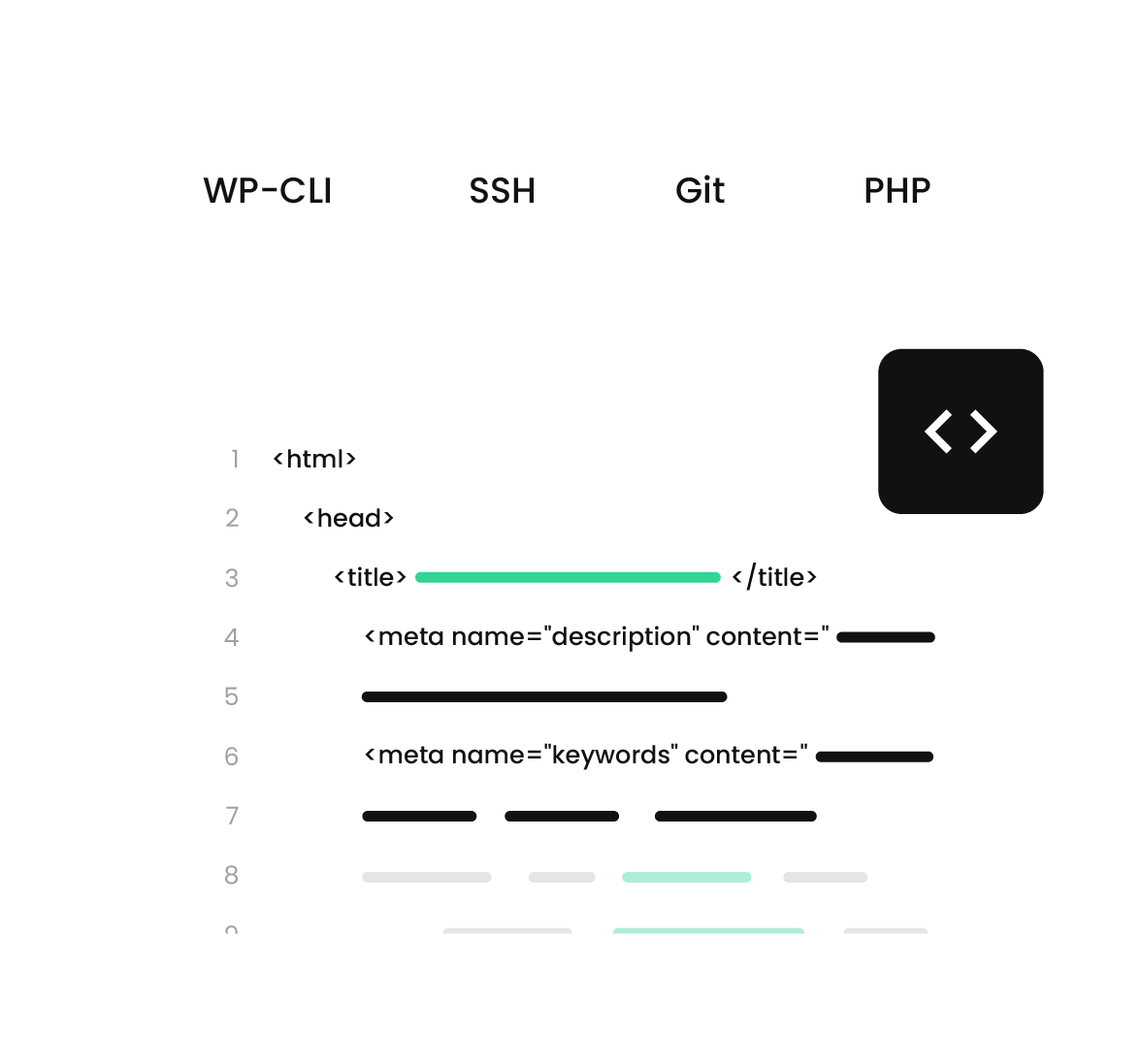
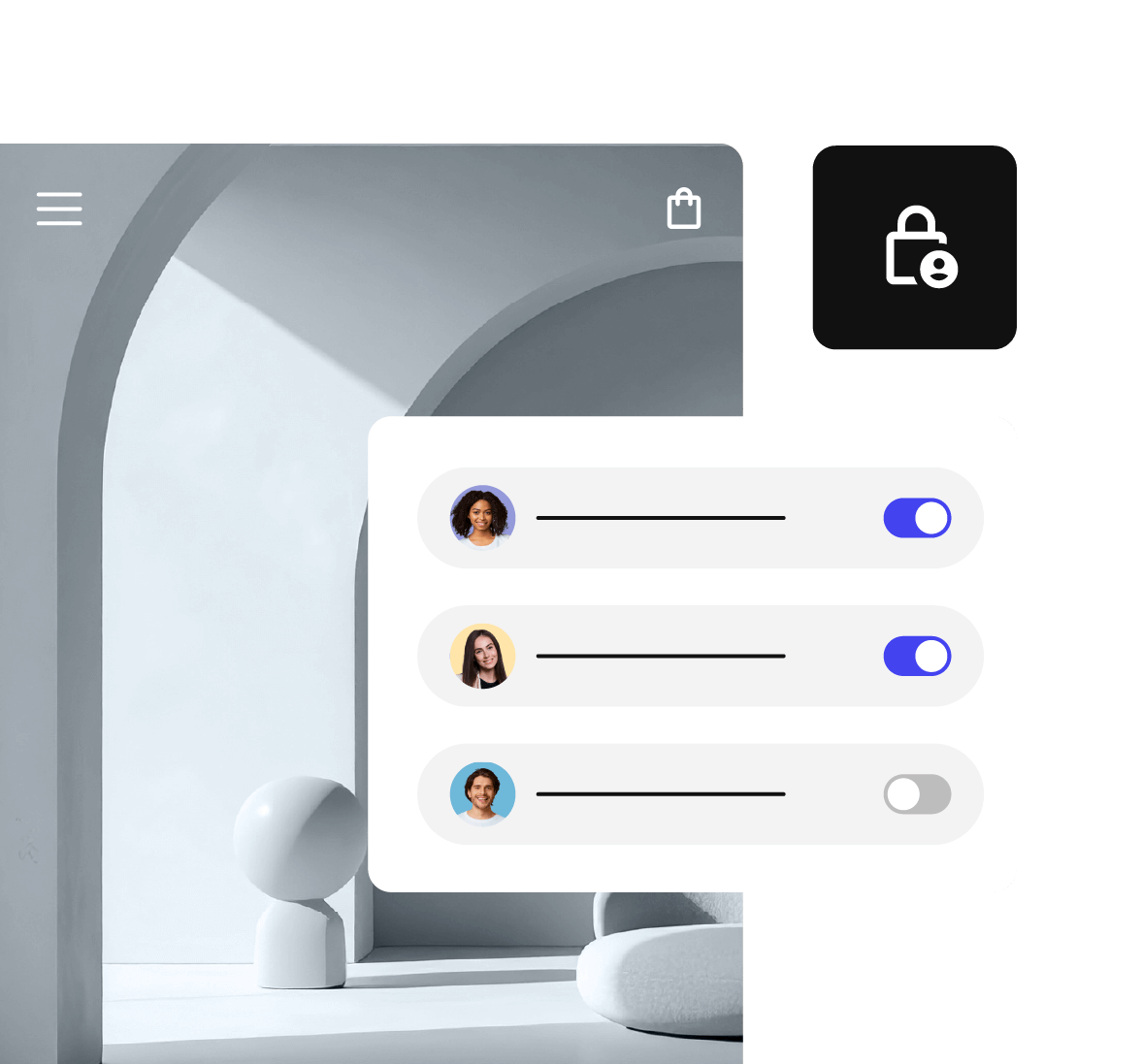
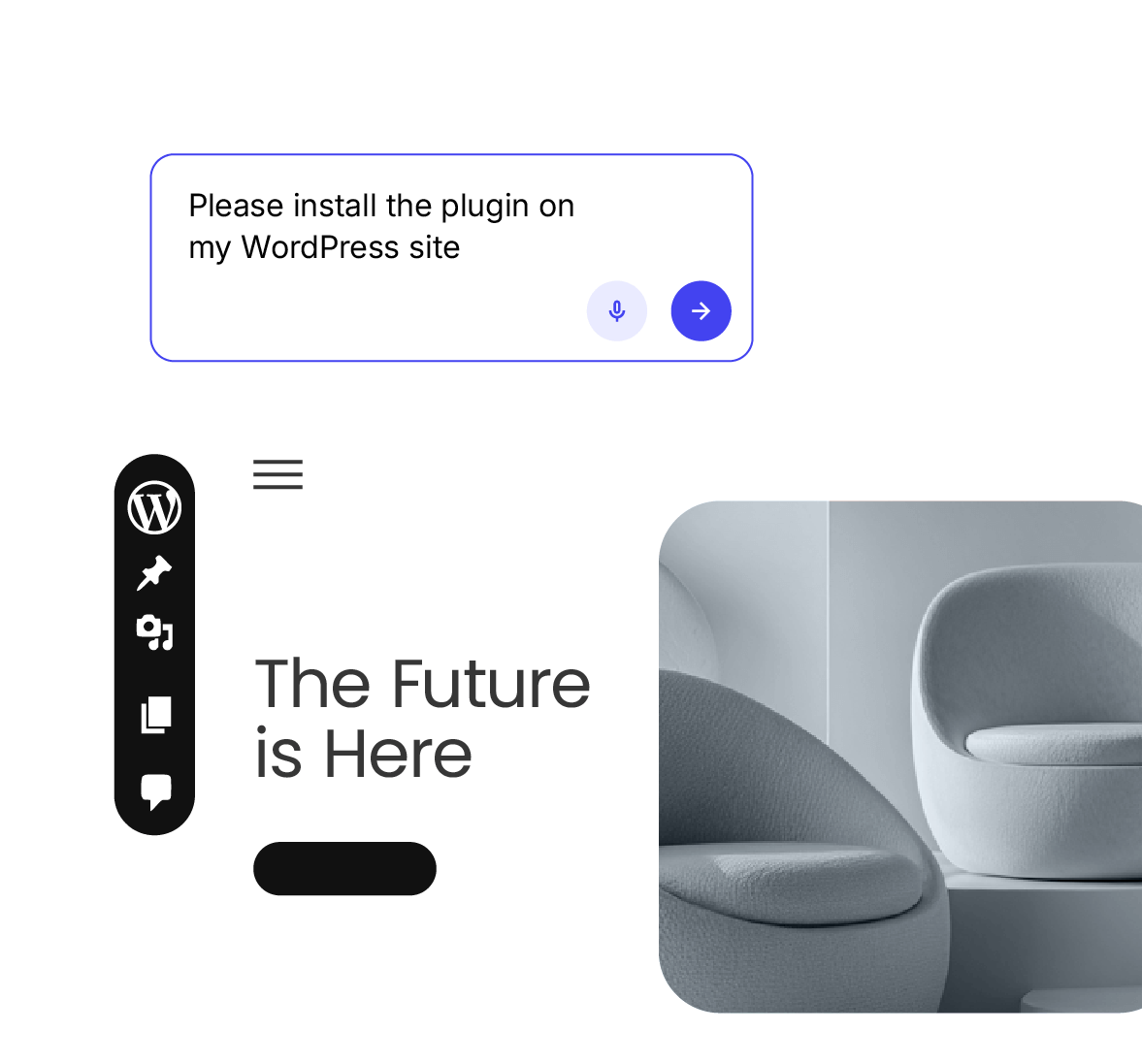
From smart troubleshooting tools to our knowledgeable support staff, SiteGround gives you the best of both worlds: automated efficiency and human understanding.
20+ years experience
Helping businesses succeed online
98% customer satisfaction
Steady for over 10 years
24/7 live support
Always available, always helpful
Multiple awards
For best customer service
See how businesses and professionals grow with SiteGround.
My site got faster on SiteGround, which has really helped with the increase in organic traffic
alixr.co.uk
Wellness & Longevity Coach
I was trying to talk with my bank just now and it wasn’t instantaneous. I was disappointed because I’m used to SiteGround’s standards.
pixweb.fr
Web design agency
The reliability, the performance, the support – everything at SiteGround just works. When you're running a small team and working on tight deadlines, that peace of mind is invaluable.
inklingdesign.ca
Web Agency
Not only do we spend 75% less on our monthly bill, but our website speed increased, when we moved to SiteGround! I couldn't be happier!
builtlean.com
Wellness Coach
SiteGround is obviously designed to get websites working really fast. It's got lots and lots of features we were able to tap into to make our site's performance 88.6% faster.
japanskiexperience.com
Ski travel agent
This is a service that includes additional WordPress-specific features, services and support, providing an extra layer of convenience for website owners. With Managed WordPress Hosting, your web hosting provider handles all the nitty-gritty technical aspects of managing a website, including software updates, security optimizations, speed boosts, autoupdates, and more. Thus, the managed hosting for WordPress allows you to focus on your business and other important aspects of your website, such as SEO optimization, high-quality content, site traffic, etc.
SiteGround is one of the leading hosting providers, trusted by the owners of 3,000,000 domains. As a renowned hosting provider, SiteGround has a great reputation for 24/7 expert support, bundled with an extensive list of services and solutions, crafted especially for WordPress, including a free WordPress installation, autoupdates, staging, backups, smart WAF, and others. On top of that, SiteGround offers in-house crafted plugins that help streamline otherwise complicated technical operations. Discover our WordPress Starter plugin for an easy setup, or the Migrator plugin for a hassle-free website migration. WordPress' users also leverage the free Speed Optimizer plugin for a significant performance boost, and the free Security Optimizer plugin for ultimate website safety.
There are three ways to transfer your website to SiteGround. You can either request a manual web migration done by our experts, transfer your website by yourself, or use our unique Migrator plugin.
SiteGround clients can easily order a manual website transfer from their Client Area.
If you are tech-savvy, you can also transfer your WordPress website to SiteGround by yourself without any assistance – you’ll need to move your files and database(s), configure your application, and point your domain’s DNS to SiteGround.
To save yourself time and hassle, you can migrate your WordPress website in just a few clicks with our free, user-friendly WordPress Migrator plugin. For more detailed information on how to use our plugin, you can follow the steps in this tutorial.
When you transfer your WordPress website to SiteGround, using the WordPress Migrator plugin, the migration does not lead to any downtime for your current website. Thanks to the way the plugin works, it creates a copy of the content on your live site and populates that content into an empty website created at SiteGround. Thus, your live website will not be affected during the migration process.
In general, websites are hosted in data centers, which are the physical facilities in which the host server is located.
Your website at SiteGround will be hosted in one of the data centers on our globally distributed infrastructure. Currently, SiteGround uses 11 data centers on 4 continents, including Ashburn (Virginia, US), Council Bluffs (Iowa, US), Dallas (Texas, US), Los Angeles (California, US), London (UK), Madrid (Spain), Eemshaven (Netherlands), Frankfurt (Germany), Paris (France), Sydney (Australia), Singapore (Singapore). These have been chosen after careful consideration, as they have proven to be among the most reliable ones.
SiteGround clients are free to choose a data center location from the ones listed above for their websites. They can also change their data center location anytime from their Client Area. To help you choose the right data center for your website, keep in mind that the closer your data center is to your website’s visitors, the faster the loading speed of your web pages will be.
Yes, you can build an eCommerce website with WordPress. To start an online shop with WordPress, you need the WooCommerce plugin installed. With SiteGround hosting for WooCommerce, you get WooCommerce easily pre-installed, as well as the popular Storefront theme, so that you can have a fully-functional ecommerce site. On top of that, WooCommerce allows you to sell any product or service (both physical or digital), accept payments out-of-the-box (including bank transfers, PayPal, cash on delivery, etc.), and configure your shipping options. For more detailed information, check out our hosting plans for WooCommerce that are designed to help you manage a successful online store.
Yes, SiteGround provides hosting plans for both agencies and resellers. Our web hosting plans for agencies are designed to help you build, ship and manage multiple client sites with ease. We also offer Reseller Hosting plans which are an affordable and flexible option that gives you all the necessary tools to resell hosting and manage multiple websites seamlessly. For more detailed information, check out our reseller hosting plans and our web hosting plans for agencies.