Why Softaculous became more than Fantastic(o) to us...
 Fantastico has been on our servers for a long time now, and it is quite possible that you know and like the smiley face in your cPanel, and have used it to install or update a software on your hosting account. However, we have started to get the impression that the guys behind the auto-installer have become a little spoiled by the fact that many people use Fantastico just because it is integrated in the cPanel and are sometimes a little negligent about the quality of their service. Just a few examples from our experience to back up this statement:
Fantastico has been on our servers for a long time now, and it is quite possible that you know and like the smiley face in your cPanel, and have used it to install or update a software on your hosting account. However, we have started to get the impression that the guys behind the auto-installer have become a little spoiled by the fact that many people use Fantastico just because it is integrated in the cPanel and are sometimes a little negligent about the quality of their service. Just a few examples from our experience to back up this statement:
Software updates are painfully slow in Fantastico. Imagine there’s a vulnerability out there for the current WordPress version. It would take 1 or 2 days for the WordPress guys to fix that vulnerability and provide an updated version. Then it would take 1-4 months for the Fantastico guys to put that new version into their software. This means that you would not be able to update your Fantastico installed WordPress through Fantastico during this time, and even worse, it means that for up to 1 to 4 months the Fantastico will release thousands of vulnerable new WordPress installations to the world, though the issue is known and fixed.
Another thing that Fantastico can really work on is the speed of their support. A recent example for that was just last month 600 of our servers were left with no Fantastico license, as the Fantastico guys made a change in their licensing schemes. You would imagine though, that they would fix it pretty fast right? It’s 600 paid but unlicensed servers we’re talking about. Wrong! It took a week!
 So having in mind these little or not so little shortcomings, you may imagine that I was quite interested in meeting some guys from Softaculous on this year cPanel conference, as it has been one of the products we have already considered as a Fantastico alternative. I took the chance to talk with them about their software. As expected they were excited about their own product and what they told me sounded reasonable. So the first thing I did after that friendly chat was to fire an email to my colleague Nikolay Todorov and get our engineers to give Softaculous a try and see if what was claimed was actually true. After two weeks of extensive testing, he came to my office and said it is a good idea to switch, because:
So having in mind these little or not so little shortcomings, you may imagine that I was quite interested in meeting some guys from Softaculous on this year cPanel conference, as it has been one of the products we have already considered as a Fantastico alternative. I took the chance to talk with them about their software. As expected they were excited about their own product and what they told me sounded reasonable. So the first thing I did after that friendly chat was to fire an email to my colleague Nikolay Todorov and get our engineers to give Softaculous a try and see if what was claimed was actually true. After two weeks of extensive testing, he came to my office and said it is a good idea to switch, because:
- Softaculous guys seem pretty fast, when it comes to updates 🙂
- During the test period Softaculous support was fast and responsive. They took the time to explain everything we had as a concern, prior to switching a server over to their system and they seemed to have an answer for all our problems.
- Softaculous has 236 Apps to choose from, whereas Fantastico has only 67. Some of those Apps missing in Fantastico are Magento and MediaWiki;
- Softaculous provides Ratings & Reviews for each script to choose from;
- Softaculous provides Demo of each script as well;
- Softaculous provides API based commands, which SiteGround will use to do various cool stuff for you, our valued customer, such as show you which of your scripts are outdated on the main cPanel page;
- Softaculous keeps adding new scripts, whereas Fantastico doesn’t;
- Softaculous has a very neat interface with category view;
So, true to our philosophy of running only the best software and giving our clients the best service out there we decided to switch over. Now all SiteGround 1100+ servers are converted from Fantastico to Softaculous and we expect the software to keep up the high standards it has already demonstrated. All scripts installed previously via Fantastico are imported into Softaculous, so you should be able to continue upgrading any apps previously installed through Fantastico through the new software. You can already see our Softaculous hosting offer and read our Softaculous tutorial articles on SiteGround website.
Over and out,
Tenko
The SiteGround Mastermind
Sign Up For More Awesome Content!
Sign up for our newsletters with the latest content and offer updates. You can unsubscribe at any time. ![]()

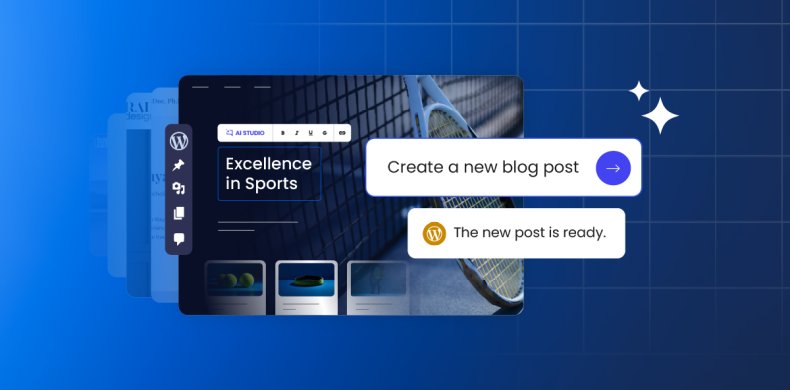


Comments ( 20 )
Marian Librarian
I just saw the information on Facebook. I immediately went to my cPanel to check it out. My response: WOW!!!! I am making a backup of my home directory right now. I can upgrade my Joomla - finally!! Siteground - You are the best! This is my 5th year hosting with you and look forward to many more years! Oh and Happy New Year!!
Swarup
I already used Softaculous in my another service and its quite fast when it comes to WP updates but if you really want best script then please add Simple Script in cPanel. I always prefer Simple Script and Fantastico instate of Softaculous because when I install WP using Softaculous I found they add a blog tag in my url without asking me and I can not remove that tag. So finally I uninstall WP and reinstall using Fantastico. SO I suggest you please add SimpleScript in your cPanel.
Hristo Siteground Team
I have just performed a brand new WordPress installation via Softaculous and I can confirm that there are no tags added by default. I have just sent you an e-mail and it will be great if you can reply on it with more information on how to re-create this issue on our end.
Swarup
Hello Hristo, Just replied your email but sorry for some typo mistake. If you faces some problem due to typo mistake please contact me again.
Hristo Siteground Team
There is no such issue on SiteGround servers. The problem is caused by a misconfiguration in your other hosting company servers. With us, everything is working flawlessly :)
Glen Winfield
I stumbled on it this morning and like Marian said WOW! My Joomla 1.5 needed upgrading and could not do automatically once I logged in to control panel and opened Softaculous it automatically told me to upgrade and successfully upgraded. That's a lot of bang for the few bucks we pay for hosting. Thanks
Jacob J. Walker
I think I will like the new Softaculous, especially because I have a lot of MediaWiki installs, which I previously did through the Site Software feature, since Fantastico didn't support MediaWiki. And I noticed that Softaculous already has version 1.18.0 while Site Software only has 1.17.0. Is there an easy method to convert to using Softaculous to update my MediaWiki installs instead of Site Software?
Hristo Siteground Team
Yes, current MediaWiki installations can easily be imported in Softaculous through the convert tool. You can, however, post a ticket in your Help Desk and our support team will convert your MediaWiki instances for you free of charge.
terapia de Ozono
Nice to know this, ut my boss is married with Fantastico... :(
John Caine
It would be nice to have the choice. For some things, I much prefer good old Fantastico. Dear Siteground, please re-enable Fantastico so that we users have the choice. John
Hristo Siteground Team
Hello John, I realize that sometimes it is hard to replace a piece of software that you are really used to working with. However, as explained in the post we have replaced Fantastico for a good reason – because with Softaculous and its faster availability of new software versions we help you improve the security of your application. Unfortunately, we are unable to maintain two automatic script installers for many reasons, one being that this would cause too much load on the server. I believe that all the features that Fantastico provides are supported by Softaculous plus many more. But if you would like to share what exactly you are miss from Fantastico, we would be happy to discuss your point with the Softaculous creators, who have been extremely cooperative till now, as they seems willing to improve their software based on users' feedback.
John
Great article Tenko. thankyou for letting the members know why the change was made. Tor the info of Jacob J. Walker and anyone else wanting to upgrade Joomla. You do not need Softaculous or Fantastico or any other cPanel script to do this.... just install the free Akeeba Admin tools (and I also highly recommend Akeeba backup). If you do not happen to like Akeeba stuff, there is also a component called " J!Update " that is excellent. John
PiercingMetal Ken
My issue with this new methodology is that you cannot update the existing Fantastico installs with Softaculous. I use the Blogging software Wordpress and the Web Calendar extensively on my website and this really compromises me. So far no one is giving me answers on how to safely do updates in the new deal. So now I am stuck with older installs. This sucks.
Hristo Siteground Team
On the day we switched to Softaculous, we migrated all our customers applications installed through Fantastico to it. You can keep upgrading your WordPress application through Softaculous or through the WordPress internal functionality with a single click. If you keep having issues finding your installation in Softaculous, please take a look at this article which will help you import your installation into Softaculous: http://kb.siteground.com/article/I_installed_my_application_manually_can_I_import_it.html or contact our support team.
Peter
Hi, My site was previously created using Fantastico. Is it possible I can use Softaculous to make future upgrades to my site - and how? I do not see that option neither in cPanel nor the tutorial for Softaculous. Please advise. Thanks & regards, Peter
Hristo Siteground Team
Hello Peter, I have checked your account and it turned out that you have a Joomla application imported in Softaculous already updated to the latest version for the moment - 2.5.6. You can check it from the "All Installations" button(with the crate icon) at the top right part of your Softaculous page. Once there is a new version available, you will be able to upgrade to it from this page. However, if you have additional scripts supported by Softaculous you can import them by following these instructions: http://kb.siteground.com/article/I_installed_my_application_manually_can_I_import_it.html After that you will be able to upgrade those scripts via Softaculous.
David
I included Softaculous in our review of SiteGround at joomlahosting.co It seems to be like a better choice for installing Joomla. I've gone through the process using SiteGround and it's pretty easy and I think people will like that it's usually has the latest updates quicker than Fantastico is.
James
I cannot open my Joomla (Fantastico) backend. Even with correct User name and password. Help
Hristo Siteground Team
Please open a ticket in your Help Desk. My colleagues from our Support team will help you solve this issue :)
Renita Wellman
Tenko, Thank you for this helpful article. I am setting up my own WordPress website. Softaculous is highly recommended by Matthew MacDonald (WordPress, the Missing Manual). Renita
Thanks! Your comment will be held for moderation and will be shortly published, if it is related to this blog article. Comments for support inquiries or issues will not be published, if you have such please report it through our official channels of communication.
Leave a comment
Thanks! Your comment will be held for moderation and will be shortly published, if it is related to this blog article. Comments for support inquiries or issues will not be published, if you have such please report it through our official channels of communication.