SiteGround SMS Notifications now Help you Sleep Better!

It is very stressful to receive a call while on a vacation by a customer, asking if you have any idea why his site is down. It is even more unpleasant to realize that the reason is something so simple, as a failed renewal, or something else, that you could have easily prevented, if you knew about it on time. To minimize the chance for such situations we have launched a brand new SMS notification system.
We started sending messages about failed renewals and resource usage issues, at the beginning of the month. Since then, more than 420 people have taken actions preventing possible downtime after receiving such a message. The feedback is already awesome, with many grateful people coming to our life chat to say “thank you for saving the trouble!”.
The notification system is switched on by default for all customers. However, in order to work, we need your valid mobile phone on file. So if you haven’t added it to your profile, we urge you to do so in my details section.
If you have any comment about the system, or would like to see any specific improvement in it in the future, do not hesitate to share your thoughts in the comments below.
Sign Up For More Awesome Content!
Sign up for our newsletters with the latest content and offer updates. You can unsubscribe at any time. ![]()

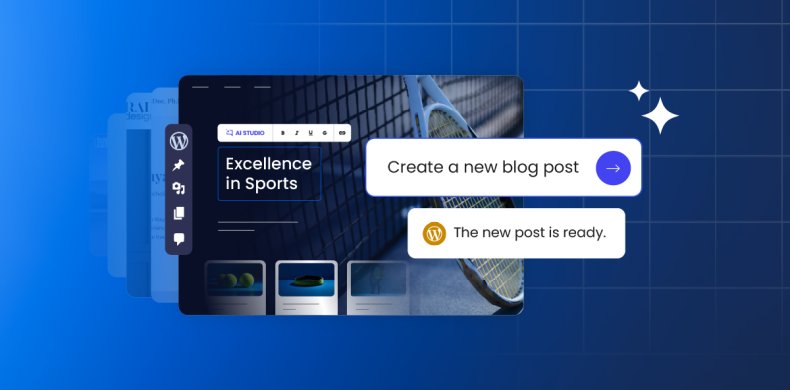


Comments ( 7 )
Alessandro Marotta
Great service! thank you Siteground!
Harry P
hmm interesting feature! My details are included in the settings page, and SMS notifications feature is ticked. Isn't there a confirmation method just to verify that this feature works? Cheers! Siteground is the most awesome Host of the whole internet :)
Hristo Siteground Team
We don't have a verification method yet, but if you've entered a valid mobile phone, the SMS notification system shold work just fine :)
Pat Bianconi
Thanks Hristo!
janet joe
i host a site nd am trying to login to the Ftp with d username and password to upload my site is telling connection failed. i cant even view d files in the file folder in cpanel.
Hristo Siteground Team
Please open a ticket in your Help Desk or contact us via the Live Chat, my colleagues will assist you :)
Bob Lee
This is a First Class company. Life circumstances changed and I received a full refund with no hassle.
Thanks! Your comment will be held for moderation and will be shortly published, if it is related to this blog article. Comments for support inquiries or issues will not be published, if you have such please report it through our official channels of communication.
Leave a comment
Thanks! Your comment will be held for moderation and will be shortly published, if it is related to this blog article. Comments for support inquiries or issues will not be published, if you have such please report it through our official channels of communication.