SiteGround Now Has QUIC to Make Sites Fast Even When the Internet is Slow

UPDATE
Update: Since the migration to Site Tools we have temporarily disabled the QUIC support on our servers. QUIC has evolved into HTTP/3 and we are currently working on implementing HTTP/3 and adding support for it to our build of Nginx. Once the HTTP/3 support for NGINX reaches a stable version, we will apply it immediately and publish a new blog post with more details on it!
This is a picture of Coron Island in the Philippines, definitely one of the most beautiful places I have ever been to. I truly love it, but their super slow Internet connectivity was the one thing that kept me from going back. It is painful to see how slowly sites load there, considering how much effort we put into optimizing our website technology both on the server and application level. But now, SiteGround has QUIC on our servers and Coron may make it into my travel plans again.
QUIC considerably increases site loading speed when you have poor connectivity. It’s the base for the next generation of Internet protocol coming: the HTTP/3. And, as usual, we are among the first hosting companies to provide this hot speed technology to all our customers.
Internet Protocol evolution:
HTTP => HTTP/2 => QUIC => HTTP/3
HTTP is the protocol which is the foundation of the internet. Its initial version (HTTP 1.0) is still used today. In fact, all websites that do not use SSL are loaded using this protocol (or HTTP 1.1). However, it is quite old and that is why in 2015, we configured all of our servers to provide HTTP/2. HTTP/2 solves many problems and makes websites much faster. Since doing this, we’ve received tons of positive feedback from our clients about the performance of their sites. The adoption of HTTP/2 is on the rise. The W3Techs statistics portal says that out of the top 10 million sites, 34.1% use HTTP/2. We are glad that all of the SSL-enabled sites on our servers already use HTTP/2.
Now it is time to take things to the next level. The next level in this case is called QUIC and eventually HTTP/3. When HTTP/2 was announced, the performance improvements did not stop. At the time, many performance engineers started talking about QUIC and HTTP/3. In August, 2017, Google officially released a white paper about QUIC. This is a new protocol that offers better performance and security and will become the next standardized version of HTTP called HTTP/3.
What makes QUIC better?
The main advantage of QUIC is that it offers better performance for users connected to slow networks and ones with packet loss and high latency because it handles requests differently than previous HTTP protocols.
Original HTTP had a problem called Head of Line Blocking (HOLB). In plain words, this means that all requests needed to load a webpage are handled one after another in separate TCP connections. Thus, if one of the requests is slow all the others that come after it on the line will be slow too, as they wait.
HTTP/2 addressed this issue by introducing multiplexing support. It allows sending multiple requests simultaneously so that they do not wait for each other to be fulfilled. This works really well when there are no problems with the connection and results in faster loading. However, all requests are sent over a single TCP connection and if it fails when the connectivity is not good, the whole site loading is negatively impacted.
QUIC solves this problem by sending the different requests even more efficiently using separate but independent connections for each request. This way, even if one request fails, it does not affect the rest of the requests that need to be addressed. As TCP does not allow independent handling of multiple connections, QUIC had to change the underlying protocol it uses with UDP and this did the trick quite nicely.
How to get QUIC for your site?
We always strive to offer the newest technologies and this is no exception. We have already deployed QUIC on all of our shared servers and cloud servers will be receiving it this week. In order to use QUIC, you don’t have to make any changes on your end. The only two requirements are:
Your website should have a private SSL/TLS certificate
QUIC requires HTTPS connection to work and most of our users have the SSL installed automatically onfor their site by our system. You can manage the free Let’s Encrypt SSL certificates we provide for your sites in our SSL Interface. In case your website does not use a private SSL/TLS certificate, it will be served using the standard HTTP protocol.
Your site visitors use Google Chrome or Opera
Currently these are the only two browsers which support QUIC. In case your users have different browsers, we will fall back to HTTP/2.
Happy QUICing!
UPDATE
The QUIC technology is currently available only on our cPanel servers. We have stopped it temporarily from our Site Tools-powered servers since we are working on a new implementation of the latest version of this protocol – HTTP/3. We’ll keep you posted!
Sign Up For More Awesome Content!
Sign up for our newsletters with the latest content and offer updates. You can unsubscribe at any time. ![]()

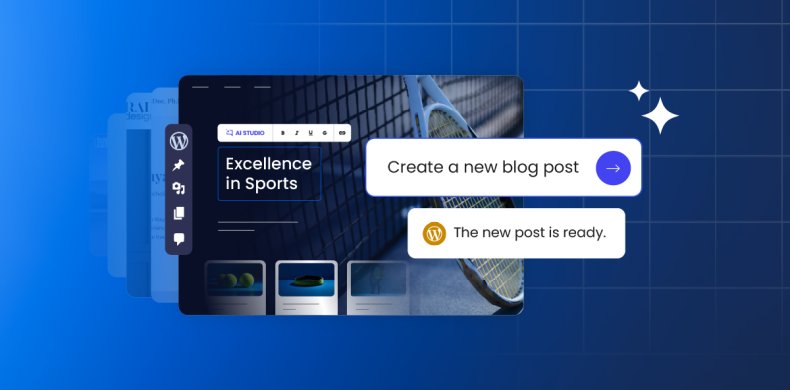


Comments ( 24 )
Alvin Cosio
How to know or check if my site (I am cloud hosting) are running already the quic?
Daniel Kanchev Siteground Team
Hi, Alvin. Thanks for the great question! The easiest way to check this is to use Google Chrome to open your site. Once you open the site use the Chrome DevTools and select the "Network" tab. Once the "Network" tab is selected reload your site and check the "Protocol" column. If it says "http/2+quic/43" then QUIC works for your site :) Please check the following screenshot: https://newblog.siteground.com/en/wp-content/uploads/sites/2/2019/03/Screen-Shot-2019-03-27-at-10.50.13.png You can also use the following Google Chrome extension to check if QUIC works: https://chrome.google.com/webstore/detail/http2-and-spdy-indicator/mpbpobfflnpcgagjijhmgnchggcjblin
Alvin Cosio
I've checked it but it seems not all the element are running in quic? Is that normal? please see my screenshot . https://prnt.sc/n3qpkp
Daniel Kanchev Siteground Team
If the resources are loaded via HTTPS then QUIC will be used. Please remember that you also need to use Chrome or Opera. In case you are having doubts feel free to post a support ticket and our colleagues will help you.
David
Is this for dedicated servers as well?
Daniel Kanchev Siteground Team
All dedicated servers with the Booster upgrade will also get QUIC by default. In case you want to take advantage of QUIC on a dedicated server you need to purchase the Booster performance upgrade.
Yves Malouin
Very interesting Daniel. Would it be possible for you to confirm if QUIC is available for accounts on: secure359.sgcpanel.com Kind Regards, Yves
Daniel Kanchev Siteground Team
Hi, Yves. I just checked this specific server. QUIC works just fine on it. You need to make sure that your site uses a private SSL certificate.
Yves Malouin
Ok. Thank you Daniel ! I use Let's Encrypt SLL on all my sites. Stupid Question: Let's Encrypt is a "private SSL certificate", isn't it? Because browing my main website with: Version 68.0.3440.106 (Build officiel) (64 bits) on Ubuntu 18.04, Network/Protocol only shows h2 nothing about quic. Just a bit puzzled. No big deal ;-)
Daniel Kanchev Siteground Team
Yes, Let's Encrypt certificates are private SSL certificates :) Your site should be working just fine via QUIC. In case you want us to check it please open a support ticket and our support colleagues will gladly check the case.
Siddhesh Jain
Hi how do i find if this is working on my site that is https://www.solutiontales.com/ or can you confirm it's working on my site, i have ssl installed.
Daniel Kanchev Siteground Team
Hi, Siddhesh. I checked your domain name and it is pointed to CloudFlare servers. According to the following CloudFlare site QUIC is still not supported on their servers for all their clients: https://cloudflare-quic.com/ In your case you need to wait for CloudFlare to offer QUIC in order to use it. I am sure this will happen sooner rather than later. Let me know in case you have any other questions.
Siddhesh Jain
Hey Daniel then should i have my name servers point to siteground for faster speed for my site and quic support, or should i keep it as it is?
Daniel Kanchev Siteground Team
Siddhesh, my advice is to keep CloudFlare and wait for them to implement QUIC. But if all of your visitors are in remote parts of the world with bad connections then it might be a good idea to test out just using QUIC and disable CloudFlare. Feel free to make some tests (with enabled/disabled CloudFlare) and share the results with us.
Thorsten Weber
Is there a way to disable quic for our client's site? It performs really poorly with chrome 72.0.3626.96. It takes about 16 seconds to load instead of usually 2-3 seconds. When we disable quic in chrome://flags the loading speed goes back to normal.
Hristo Pandjarov Siteground Team
I am afraid not. Google are often releasing updates improving the browser support for it.
Shaun Das
Hi Daniel. I have pointed my site to quic.cloud by editing CNAME at my server site, and install Let's Encrypt free SSL and was working fine for a month, from this morning site not able to load browser (Chrome) saying" establishing secure connection - then this site can not be reach" All setting at QUIC dashboard and server site all good. Advice will be appreciated. Thanks Regards Shaun
Daniel Kanchev Siteground Team
Hello, Shaun. I am not familiar with the quic.cloud solution. My advice is to contact their support team and ask for assistance. I see that they have a Slack community channel which you may join as well. Good luck.
Asit
How will the user know that he's using QUIC?
JB Burayag
Hi Daniel! I consider myself lucky by digging the most reliable web hosting company and found out to be Siteground! With this HTTP/3. It answers all my questions why. Amazing! Yup, as the time of writing, we're migrating our sites... yup... with s.. from Godaddy to here. Oh, by the way, thanks for featuring Coron here.
Arjun
Hi Daniel Thanks for the informative blogs you always write. I had a generic question - Do SG servers speak HTTP/2 on the frontend but sends the request as HTTP/1.1 to another server?
Hristo Pandjarov Siteground Team
This happens in cases when the NGINX reverse proxy is "talking" to the Apache web server :)
Joerg
Thanks for the work, is there a *rough* time estimate when the official QUIC RFC9000 will be deployed at siteground?
Hristo Pandjarov Siteground Team
I am afraid I don't have an ETA when this will be added.
Thanks! Your comment will be held for moderation and will be shortly published, if it is related to this blog article. Comments for support inquiries or issues will not be published, if you have such please report it through our official channels of communication.
Leave a comment
Thanks! Your comment will be held for moderation and will be shortly published, if it is related to this blog article. Comments for support inquiries or issues will not be published, if you have such please report it through our official channels of communication.