Protecting Your Reputation by Protecting Your Email

Your online reputation is one of your most precious possessions. Because of this, you need to do everything in your power to protect it. The problem is that the more powerful your reputation becomes online, the more that people with bad intentions want to take control of it and use it for their own purposes. Nowhere is this easier online than email.
Email started as a trust system. I trust the email server I used to send my email. It trusts any number of servers to help deliver the email along the way. The recipient of my email trusts their email server.
In the beginning, email didn’t necessarily go from you to your server, to your recipient’s server, to your recipient. The internet was still fragile, so email was designed to hand mail to any server and trust that that server would either deliver it, hold it until it could deliver it, or hand it off to another server for delivery. Trust, however, has a price, and once bad people figured out that email was based on trust, they started making us pay that price.
Because bad people figured out they could send emails that look like they are coming from anyone on the Internet, people much smarter than me knew they had to do something to secure our email system. If someone could send you an email that said it was from your mom, and that email contained a link to show you cute puppies, you trusted that it was from your mom, so you clicked the link; thus Phishing was born.
These days, email is a lot more secure. The smart good people have figured out ways to build technologies like Sender Policy Framework (SPF) and DomainKeys Identified Mail (DKIM). These systems help protect emails by protecting who can send emails for a given domain. If you have SFP and DKIM setup, most email servers will recognize them and use them to make sure that the email it just received that SAID it was from you, actually IS from you.
The biggest problem with SPF and DKIM is that they are not easy to setup. To configure them, you need to understand DNS and how to create specific types of records. This has hampered the widespread adoption of these concepts in the past.
Thankfully, these days, there are good hosts like SiteGround.com out there that set them up for you automatically. When you set up a domain on a good host, one of the things they do is not only set up your mail system but also set up SFP and DKIM to protect others from fraudulently sending emails that look like they come from you.
If your host does not automatically set up DKIM and SPF for you then all is not lost. There are many good tutorials available and with some time, you can set them up yourself. There are even online checkers you can use to make sure you have done it correctly.
Or, if you’ve got better things to do with your time than figure out DNS, you can host with a host like SiteGround.com. Your call.
Sign Up For More Awesome Content!
Sign up for our newsletters with the latest content and offer updates. You can unsubscribe at any time. ![]()

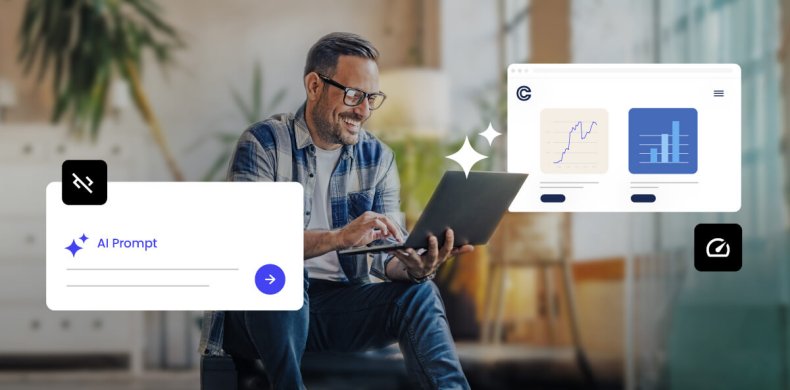


Comments ( 8 )
Timothy P Nitardy
I can not open my webmail, can you help?
gerganazhecheva Siteground Team
Webmail can be accessed via Site Tools > Email > Accounts, click on the kebab menu under Action and select Log in to Webmail. For our clients' convenience we have also set the following redirection to access Webmail: "yourdomainname.com/webmail", just replace your website hosted with us in the shortcut.
Cora
Is webmail better than email? What are the pros and cons to each? Thanks.
Hristo Pandjarov Siteground Team
It is the same :) Just an interface for accessing your email, the messages and delivery is the same.
Ourania
I get a message that my email is not valid Can you help to receive the ebook?
Hristo Pandjarov Siteground Team
Please, try with a valid email address that you have access to.
Sre
Hi, how do you check if SPF and DKIM has been set up? where do I check? also, if I am using mail client like thundbird and outlook, do I need to set the S/MIME to add security?
Hristo Pandjarov Siteground Team
In Site Tools, you can easily set them from the Email -> Authentication tool.
Thanks! Your comment will be held for moderation and will be shortly published, if it is related to this blog article. Comments for support inquiries or issues will not be published, if you have such please report it through our official channels of communication.
Leave a comment
Thanks! Your comment will be held for moderation and will be shortly published, if it is related to this blog article. Comments for support inquiries or issues will not be published, if you have such please report it through our official channels of communication.