PHP 8.2 Becomes the Default PHP Version on All SiteGround Servers

As of today, PHP 8.2 is the default PHP version on the SiteGround hosting servers. PHP 8.2 has been available on our servers for quite some time, right after its release, and since then anyone was able to use it for their site through our PHP management tool. We are now making it the default PHP since it is already considered fully compatible with all applications on our infrastructure and is the version actively supported by the official PHP developers. Our clients will start enjoying the improved performance and security, as well as the new functionalities included in PHP 8.2 out of the box.
PHP 8.4: Stay Updated! 🚀 Check out our latest blog post to explore the newest features and enhancements in PHP 8.4.
New sites are now created on PHP 8.2
All newly created sites are automatically configured to use PHP 8.2. This ensures that your new projects will take advantage of this PHP version right from their start.
Existing sites WITH Managed PHP service will be gradually updated by us
We are beginning to update all sites using our Managed PHP service to PHP 8.2. We are committed to ensure that this process goes as smoothly as possible and we will provide all the necessary information and support during the transition.
- You will be notified via email when your site(s) are scheduled for upgrade, giving you enough time to check and test them thoroughly, ensuring they are compatible with PHP 8.2.
- As part of our Expert Care services you will also be able to request a PHP compatibility check by our experts.
- Your current PHP version will remain available after the update, so you will be able to revert to it with a click through our PHP management tool if you need more time to work on your site’s compatibility.
Existing sites WITHOUT Managed PHP service should also consider updating
We strongly recommend clients who are not using our Managed PHP service to upgrade to PHP 8.2 manually. PHP versions lower than 8.2 are no longer supported by the official developers and come with a security risk, and/or have reached end of life, which is when we have to remove them from our servers. The oldest PHP version now available on our servers – PHP 7.3 – will be removed in 2025.
Why Upgrade to PHP 8.2?
PHP 8.2 offers a number benefits, that would positively affect your site:
- PHP 8.2 guarantees faster execution time and reduced resource usage. Compared to PHP 7.4, which was the last default version before 8.2, PHP 8.2 has significantly better performance based on all the benchmark tests we have seen.
- It offers access to the latest PHP functionalities and improvements, which you may check out in our previous article on the topic written by the PHP Evangelist Cal Evans.
- Some of the new functionalities, such as the Read-Only properties and Deprecation of Dynamic properties end up generating a more secure code out of the box, which ultimately means a more secure website.
- It is fully compatible with other software hosted on our platform. All major applications such as WordPress, Joomla, Drupal, etc. have already added support for PHP 8.2.
- It is considered mature and is the main version actively supported by the PHP core developers, which guarantees it is kept well patched and secure.

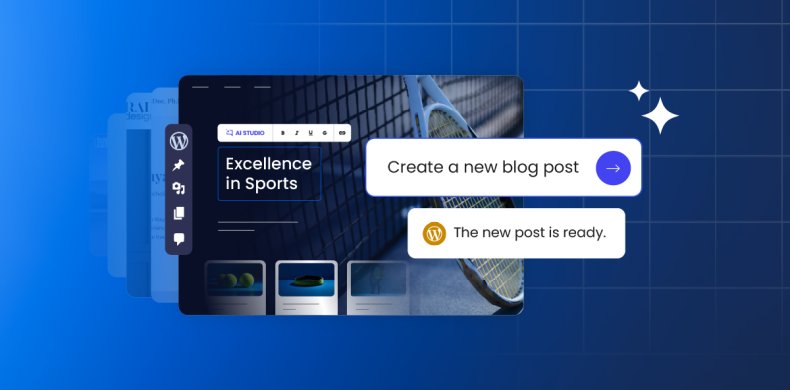


Comments ( 25 )
Louis Dallara
What version, I just upgraded to PHP 8.2.19, there are newer versions, which do you recommend ? The auto update does work?
Lina Asenova Siteground Team
Hey there, thank you for your question. In the blog post, we discuss the default PHP version on all SiteGround servers. You can manage and change the PHP version of your website directly from Site Tools > Devs > PHP Versions. Currently, the latest version we support is PHP 8.3.7. While we don’t specifically recommend one version over another, it's crucial to choose a PHP version that is compatible with your site's code. We advise regularly updating your site's core, plugins, and themes to maintain compatibility with newer PHP versions and to benefit from improved performance, security, and compatibility features. Regarding your question about auto-updates, it seems you are referring to our Autoupdate tool. This tool is designed to update the WordPress core and plugins if enabled, but it does not affect the PHP version used by your site. We hope this clarifies. If you have any other questions or concerns, please don't hesitate to reach out directly to our support team by following the steps outlined here: https://stgrnd.co/contactus. We are available 24/7 and would be happy to assist you!
William
Can I use your platform even though Im based in South Africa? I tried to reserve co.za domain but it rejected that one stating you are not serving this region
Lina Asenova Siteground Team
Hello, thank you for reaching out and for your interest in SiteGround. We regret to inform you that, at the moment, our services are not available for new sign-ups in some regions, including South Africa. We understand that people search for quality hosting everywhere, and we hope that in the future we will have the opportunity to offer our services in more regions.
Klaas
I'm running over 50 sites on my SiteGround Cloud environment and I have set some of the manually on 8. Is there a simple way to see in my account's dashboard which sites are set to managed PHP and which are manually (with the version they are on)?
Lina Asenova Siteground Team
Hey there, currently it is not possible to view and manage the PHP settings for all your websites directly from your Client Area. If you need to check or adjust the PHP version for multiple sites, you will need to access the Site Tools for each one separately. If you have any other questions, please don’t hesitate to reach out by following the steps outlined here: https://stgrnd.co/contactus. We are available 24/7 and would be happy to help!
Niels
An overview of the PHP versions per site would be very nice. Im running almost 100 sites.
Lina Asenova Siteground Team
Thank you for sharing your feedback, Niels. We will be sure to pass it on to our development team for consideration.
Luke
I'm a maintainer of a non-profit Drupal site that's been on Siteground for a number of years. When attempting to switch to Managed PHP mode, the Apache service seems to flip to using 7.4, not 8.2. Are older sites not able to use Managed PHP to get off ancient versions, or are we stuck manually keeping up with the bleeding edge? Thanks.
Lina Asenova Siteground Team
Thank you for your question, Luke. Up until recently, PHP 7.4 was considered the most stable version and was set as the default for our "Managed PHP" option, but it is no longer supported by the PHP community. That's why we've recently started the upgrade process of our Managed PHP to 8.2 for all existing sites. You will be informed when your site(s) are scheduled for an upgrade. While we can't provide an exact timeline at the moment, you can manually change the PHP version to 8.2 for your site at any time directly from Site Tools. If you need assistance or have any other questions, please don't hesitate to reach out to our support team through the Help Center in your Client Area. We're available 24/7 and will be happy to help.
Luke
Thanks, yes we've been using manual PHP selection as Drupal no longer supports php 7.4, as it's end of life software. Thanks for confirming that the change to 8.2 for Managed PHP isn't an automatic thing for all customers. We'll open a support issue to see when that can be switched over for our account.
Lina Asenova Siteground Team
Our team will be more than happy to assist you, and we look forward to hearing from you.
Niall
Our site has already crashed twice in recent months because of incompatibility with your "ultrafast PHP." We are currently back to "standard PHP." Is the update from "managed to 8.2" the same thing as "standard to ultrafast"? Just different nomenclature? Need to know in case our scheduled update crashes the site yet again. Thanks!
Mila Kanazirska Siteground Team
Ultrafast PHP is a custom implementation developed by our DevOps team to optimize PHP performance. On the other hand, Managed PHP is a service that allows us to automatically switch or update the PHP version on your account to the one we determine to be the most suitable at any given time. You also have the flexibility to choose between Manual PHP and Managed PHP while using the Standard PHP setup. This can be switched from your Site Tools panel by navigating to Devs > PHP Manager. We trust this clarifies your query.
Taylor
Hello, I have a site that can only run up to PHP version 7.4.33 until the theme will need major updates. I understand php versions 7.3 and below will be removed from Siteground servers in 2025 -- I am wondering if there is a timeline for removing PHP version 7.4.33. I want to make sure I can communicate the lifespan of the current site theme to my client. Thank you.
Mila Kanazirska Siteground Team
While there is no specified end-of-life (EOL) timing for PHP 7.4.33, we strongly recommend that all customers ensure their websites are compatible with the latest PHP versions and upgrade as soon as they can confirm smooth operation. For information on there updates, you may wish to contact the developers, although we are confident they are already considering this matter.
Kokwai
Hi, How do I setup using different PHP versions for different sites on the same server? My current shopping cart only can run on php 7.4. So I've configured to use Manual PHP. Now I wish to test out latest version of the shopping cart on php 8.2. How do I configure to use php 8.2 in parallel with php 7.4?
Mila Kanazirska Siteground Team
That is an excellent question, as it is crucial to test changes before applying them to a live website. To do this, navigate to Site Tools > Devs > PHP Manager, where you will find an option to select the domain name before applying the desired PHP version. Should you require further assistance, our support team is readily available to help: https://stgrnd.co/contactus.
Stuart
Can you please tell us when exactly Version 7.4 will be deprecated from the servers. It looks like we have some items incompatible with version 8.2 & it would be great to find out how long we have to make changes. Thank you
Mila Kanazirska Siteground Team
The oldest PHP version currently available on our servers, PHP 7.3, will be deprecated in 2025. While an end-of-life (EOL) date for PHP 7.4 has not yet been established, you should have sufficient time to ensure your site is compatible with the latest versions. We strongly recommend that you do not delay and update your PHP version as soon as possible.
Stuart
Thank you!
Bob
Hi Mila, > PHP 7.3, will be deprecated in 2025. Before the PHP change, is SiteGround planning to send an alert email for the date that 7.3 is set to be removed? If possible, would like to know in advance what day (or month) that is. Thanks!
Lina Asenova Siteground Team
Hi Bob! While we don’t have an exact date yet for when PHP 7.3 will be completely removed from our servers, we want to assure you that we will notify all clients via email well in advance. This will give you plenty of time to test your websites with newer PHP versions and make any necessary adjustments. If you have any other questions or concerns, please don’t hesitate to contact our support team. They’re available 24/7 and will be more than happy to assist you.
Adam Jones
Is there a date for when PHP 7.4 will be disabled ?
Mila Kanazirska Siteground Team
Hello Adam, there is no specific date or information yet on when PHP 7.4 will be disabled. We will definitely update our clients who might be affected by this change beforehand. We still recommend that all clients consider updating their sites to be compatible with the newest versions as soon as possible.
Thanks! Your comment will be held for moderation and will be shortly published, if it is related to this blog article. Comments for support inquiries or issues will not be published, if you have such please report it through our official channels of communication.
Leave a comment
Thanks! Your comment will be held for moderation and will be shortly published, if it is related to this blog article. Comments for support inquiries or issues will not be published, if you have such please report it through our official channels of communication.